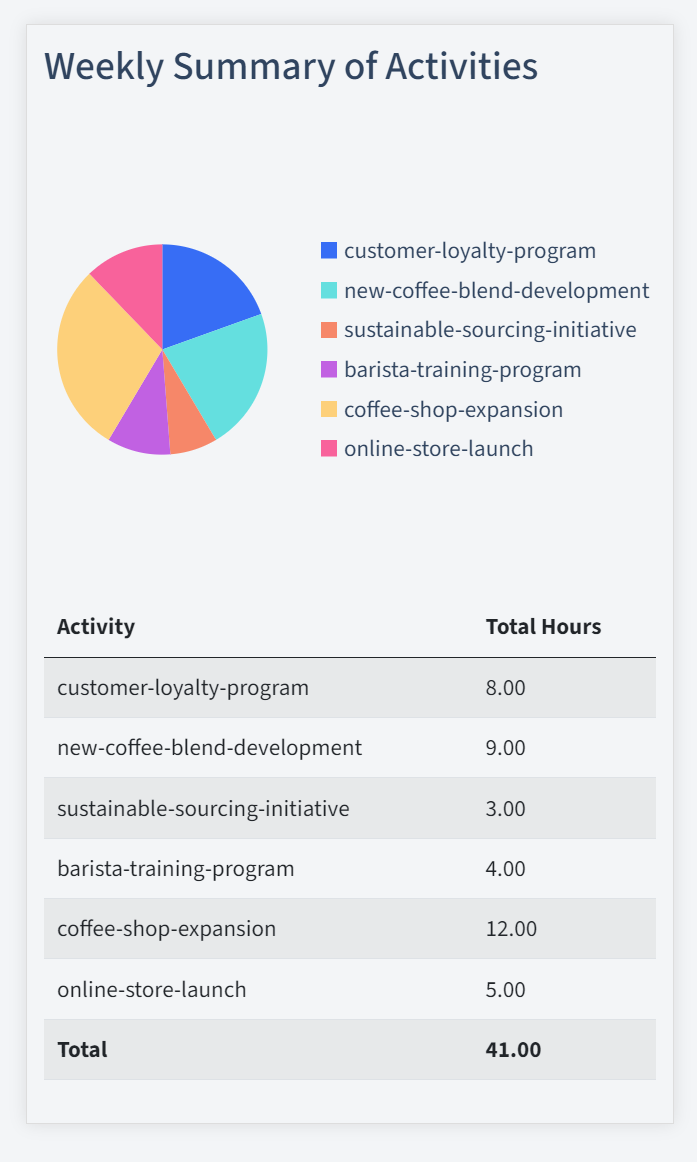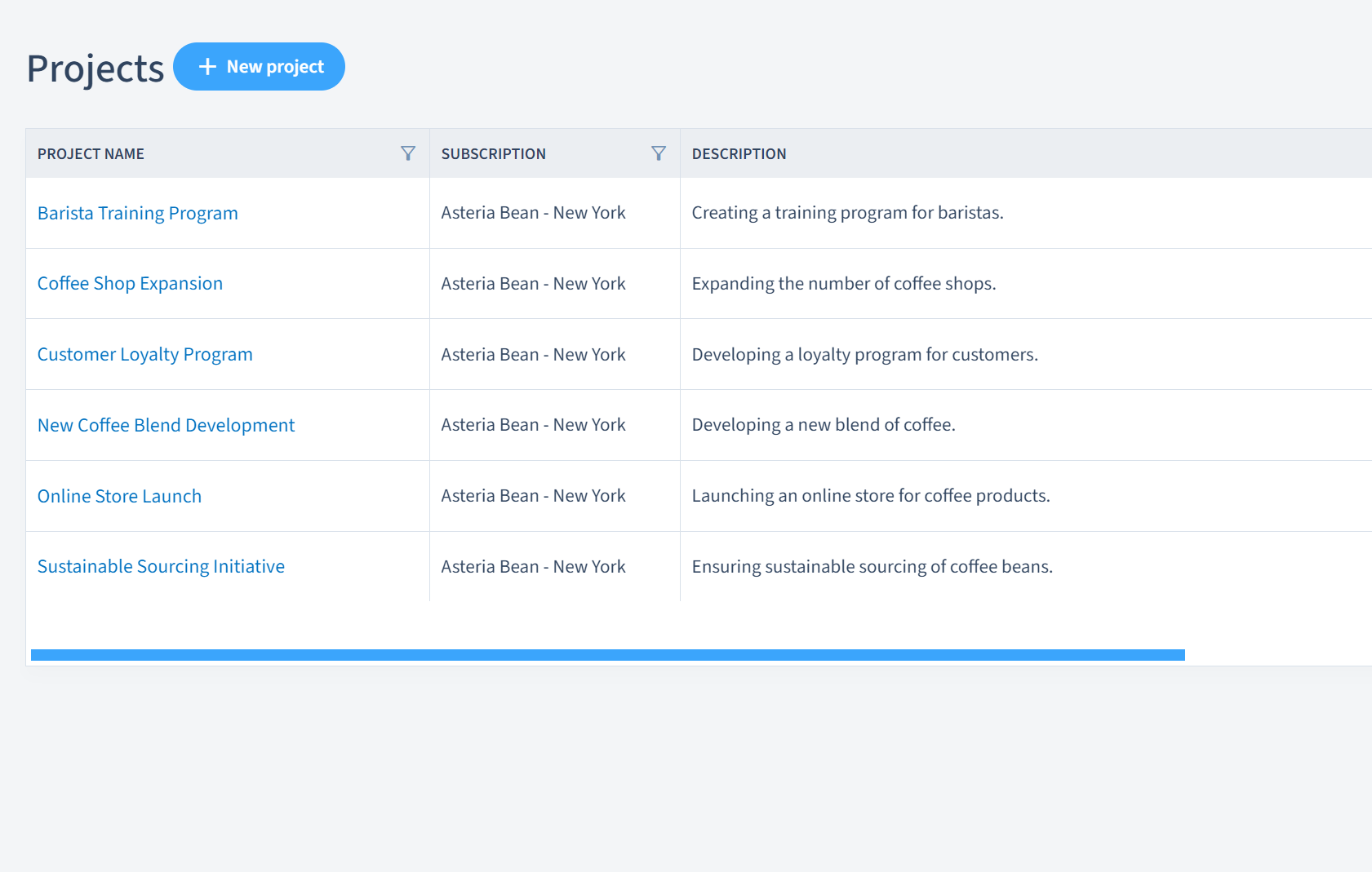OfficeSeries Timesheet is an advanced time-tracking software designed to simplify employee time tracking and project management for businesses of all sizes. Our cloud-based system provides real-time insights into hours worked, tasks completed, and project progress – empowering you to improve accountability and productivity across your team.
Top Features
All-in-One Solution – Key Features at a Glance

Accurate Time Tracking
Capture every billable hour and work period with precision. OfficeSeries Timesheet allows you to record work hours in real-time, whether your team is in-office or remote. Detailed time logs ensure accountability and make payroll and client billing a breeze.
By tracking exact hours and activities, you can identify productivity patterns and minimize lost time.

Real-Time Reporting
Stay on top of your team’s progress with instant reports and dashboards. Generate real-time reports to see who is working on what, project hours consumed vs. budget, and more. With up-to-date data at your fingertips, you can make informed decisions fast and adjust schedules or resources as needed.
Turn time data into actionable insights with a single click.

Advanced Project Tracking
Keep projects on track from start to finish. Allocate tasks and resources to team members, then monitor milestones and deadlines in one place. OfficeSeries sends alerts for approaching deadlines and helps ensure projects are completed on time.
No more guesswork – know the status of every project at a glance.
Advanced features to optimize your time tracking and productivity
Seamless Integration
Connect OfficeSeries Timesheet with your existing tools (e.g., HR or project management systems) effortlessly. It fits into your workflow with no disruptions, ensuring data consistency across platforms.
Web-Based Interface
No downloads or installations required. Access the full power of OfficeSeries via web browser. All you need is an internet connection to track time, manage timesheets, and approve entries from anywhere in the world.
User-Friendly Design
Built with a clean, intuitive interface that anyone can learn quickly. Employees and managers can navigate easily, reducing training time and increasing adoption.
Customizable Settings
Every business is unique. Configure approval workflows, project categories, and user permissions to match your processes. OfficeSeries adapts to you, not the other way around.
Access Anytime, Anywhere
Whether on a phone, tablet, or laptop, OfficeSeries is available 24/7. Team members can log hours or check their schedules on the go, and managers can review submissions even when out of office.
Automated Reminders
Never chase timesheets again. Set up automatic reminders so team members get notified to submit their hours on time. This feature helps maintain timely records with minimal effort.
Secure & Reliable
Enjoy peace of mind with enterprise-grade security and encryption safeguarding your data. Regular backups and a 99.95% uptime guarantee mean your time data is always available when you need it.
Multi-User Support
Scalable for any team size – manage multiple users, departments, and teams with ease. Assign roles (admin, approver, employee, etc.) with appropriate permissions using role-based access control for robust governance.
Automate business processes to drive growth and productivity
Eliminate the inefficiencies of manual workflows with intelligent automation. OfficeSeries solutions streamline essential tasks like time tracking, approvals, and reporting—freeing your team to focus on strategic growth and revenue generation.
Boost team productivity, reduce operational costs, and enhance efficiency with OfficeSeries products and services. Transform your business operations with powerful automation tools tailored for modern enterprises.
Why OfficeSeries Timesheet?
Business solutions for easier, better, and hassle-free timesheet tracking for your entire team – no matter where they are.
Eliminate manual work & errors
Ditch spreadsheets and paper timesheets. OfficeSeries automates time entry and approval workflows, drastically reducing manual effort and human errors. Spend less time on administrative tasks and more on growing your business.
Boost team productivity
With tedious processes automated, your team can focus on real work. Real-time visibility and notifications keep everyone on track, which means more output in the same amount of time. Get more done each day with the same number of hours by using smart time tracking.
Access on the go
Work doesn’t only happen at the office. OfficeSeries lets your team access timesheets on the go – whether they’re at home, on-site, or traveling. They can submit or approve hours from any device, making remote and hybrid work seamless.
Improve collaboration
When time tracking is easy, teams can coordinate better. Everyone has a clear view of what’s being worked on, enabling more collaboration and transparency. No more bottlenecks waiting for timesheet data – managers and team members alike stay informed in real time.
Realtime notifications
Stay updated without constant checking. Configure real-time notifications for submissions, approvals, or any time-tracking events important to you. This ensures nothing falls through the cracks – you’ll know instantly when a timesheet is submitted or if a project is nearing its budgeted hours.
Enterprise-grade support & reliability
We understand that time tracking is mission-critical. OfficeSeries is backed by General Blue’s 25+ years of cloud expertise, offers 99.95% uptime reliability, and comes with responsive support. We partner with you to ensure success – from onboarding to scaling with your team.
Discover how Officeseries delivers powerful business analytics and real-time insights out of the box for smarter, data-driven decisions.
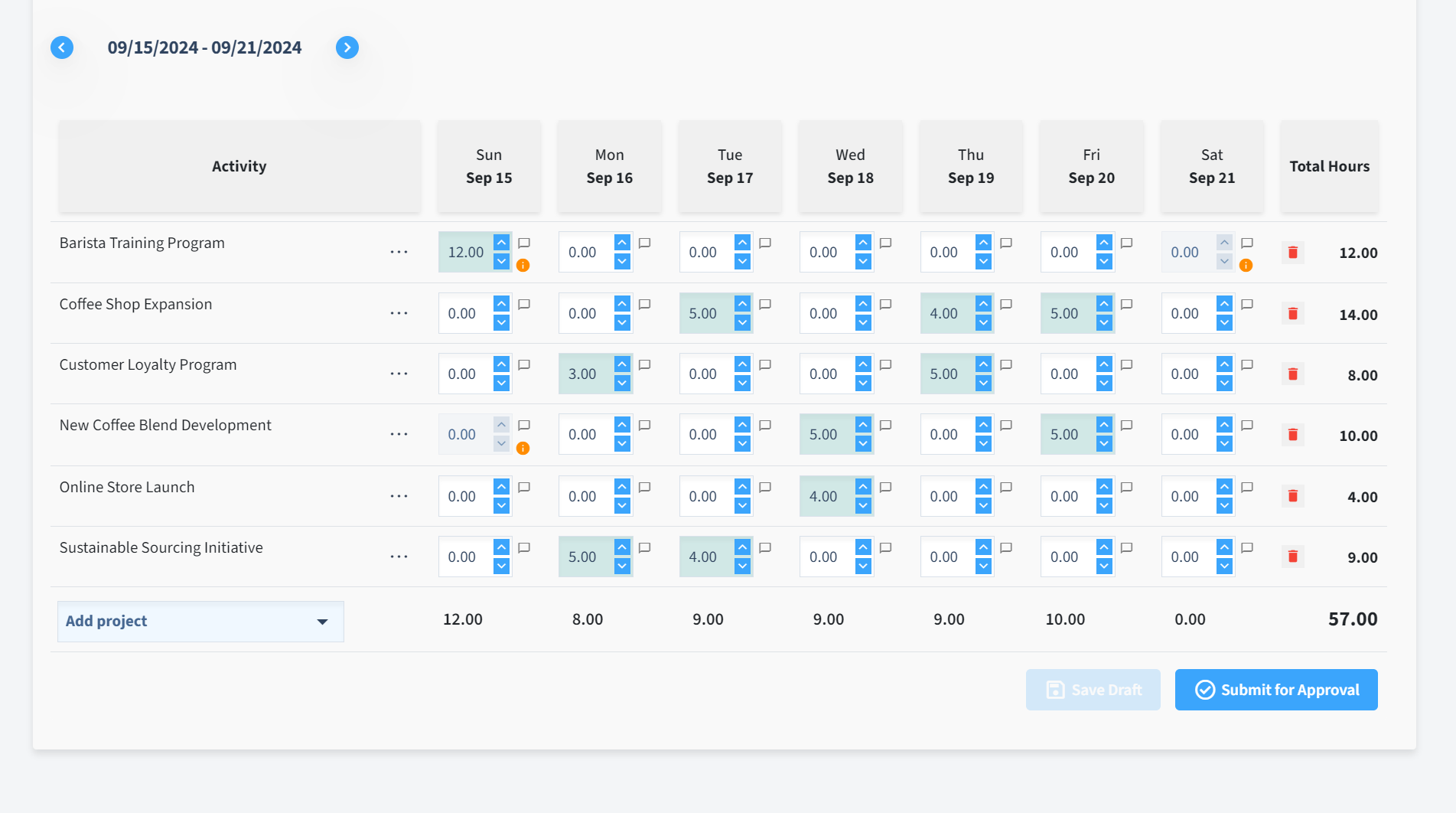
Real-time Data Visualization
Interactive charts and dashboards that let you instantly visualize your team’s performance. Identify at a glance who is overbooked or which projects consume the most time.
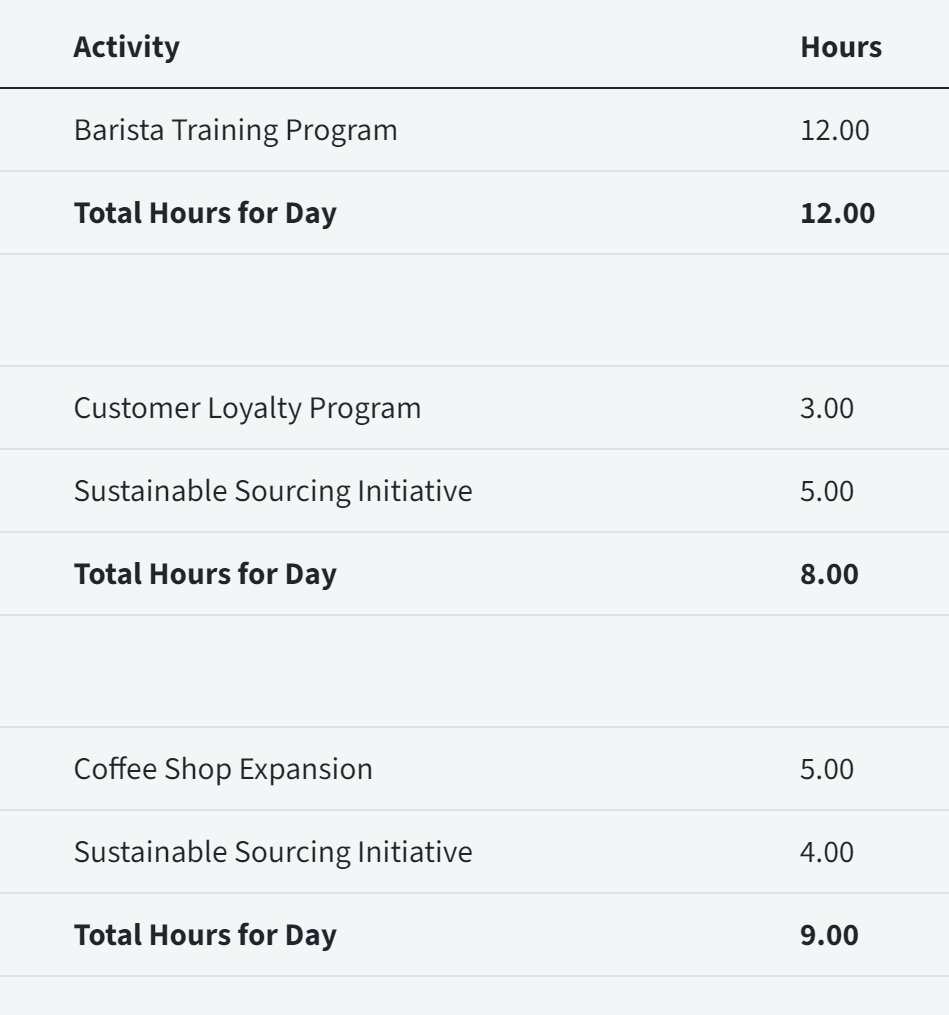
Custom Reporting Solutions
Quickly create detailed, custom reports from timesheet data. Filter by project, employee, date range, or any metric you need and export reports to PDF or Excel for sharing.
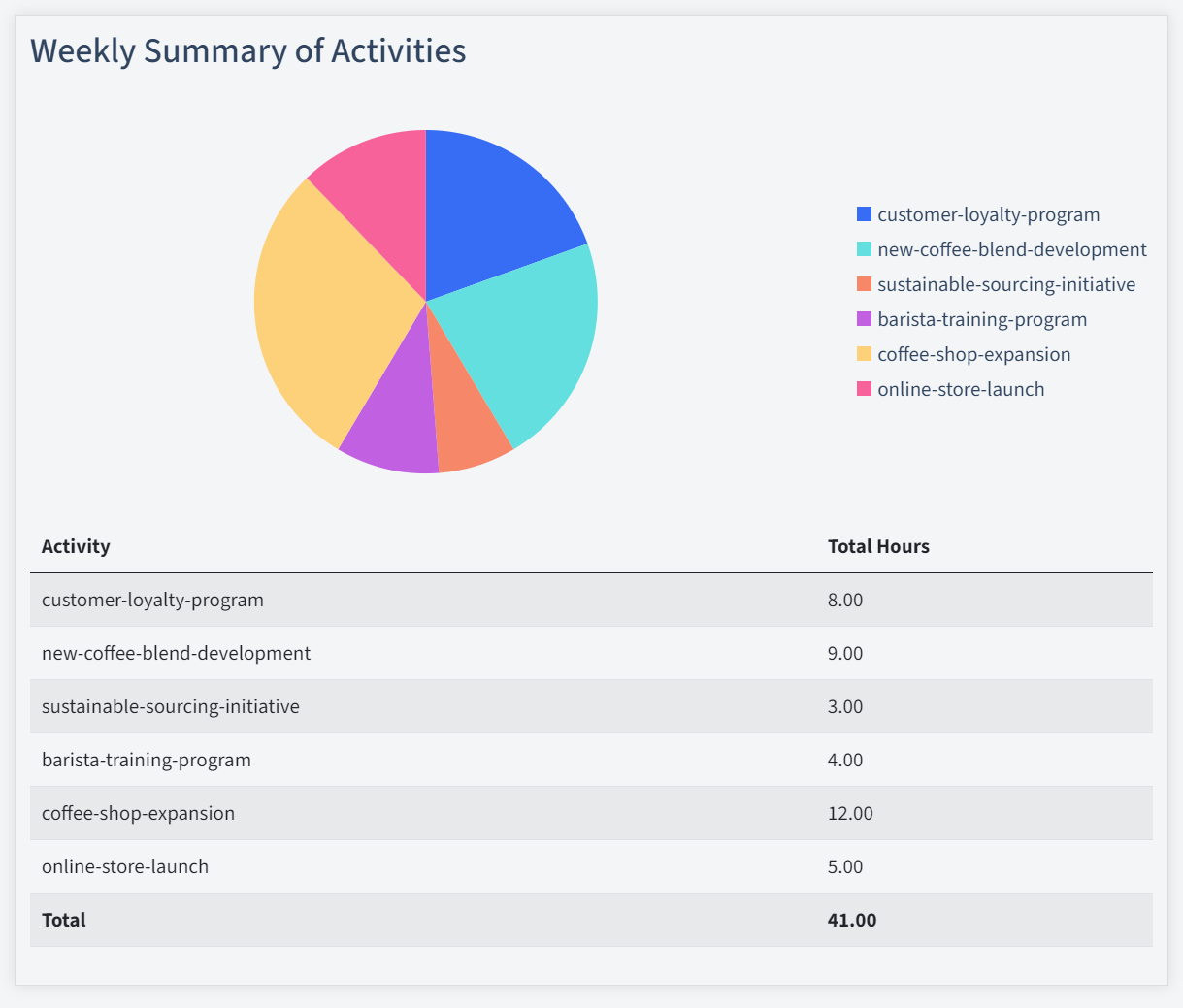
Historical Data Analysis
Access and analyze historical timesheet data to spot trends. For example, see how productive a team was this quarter versus last, or find patterns like recurring overtime.
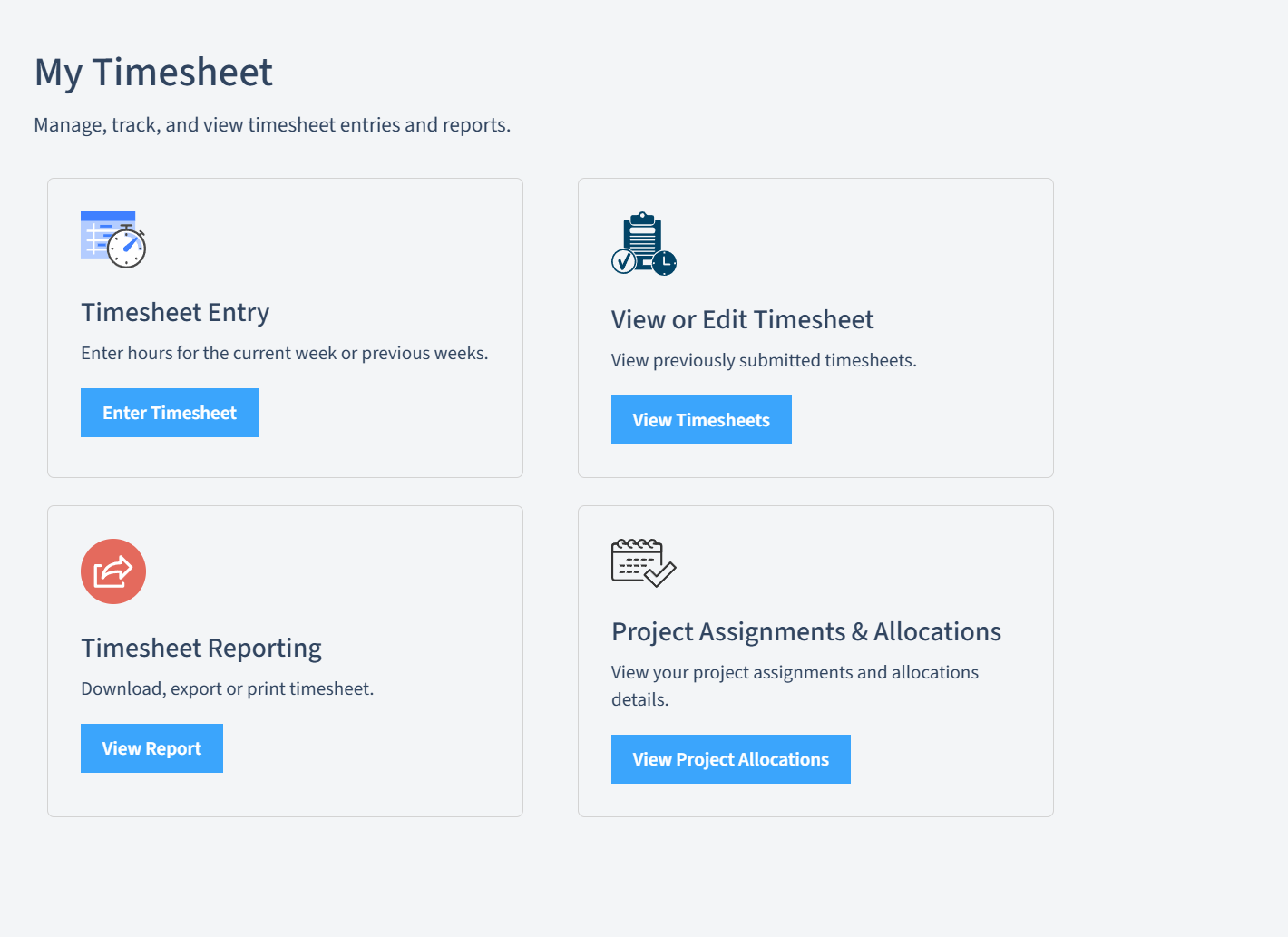
User Activity Tracking
Full audit trail of timesheet changes and user activities. Ensure compliance and accountability by seeing who edited an entry or approved a timesheet, and when.
Ready to Streamline Your Time Tracking?
Boost productivity and eliminate timesheet headaches with OfficeSeries Timesheet.
- Try the full feature set free for 30 days.
- Find a plan that fits your team.
- Schedule a live demo with our team.
Join other businesses in simplifying time tracking and focus on what really matters – growing your business.