Effortlessly Generate and Export Timesheet Reports
OfficeSeries supports exporting timesheet reports in multiple formats. This feature facilitates data analysis, easy sharing, and integration with other tools, enhancing the management and distribution of timesheet data.
Export timesheet reports in .
Export PDF
Perfect for printing and sharing timesheet reports, as it preserves the original layout and formatting, ensuring professional presentation.

Download in Excel
View, analyze, and manage employee timesheet data on your local device with ease using Excel spreadsheets.
CSV Download
Best for storing and transferring data. Timesheet reports in CSV format can be opened using almost any software, providing flexibility and compatibility.
Explore key features for efficient timesheet report exports
Multiple Export Formats
Export timesheet reports in various formats like PDF, CSV, and Excel for easy sharing and analysis. PDF ensures consistent formatting across devices, making it ideal for official documentation. CSV offers flexibility and compatibility with numerous applications, facilitating seamless data transfer. Excel allows for advanced data manipulation, enabling detailed analysis and custom reporting.
Customizable Reports
Tailor the reports to include specific data fields, filters, and sorting options to meet your needs. Customize the layout and content of your reports to focus on the most relevant information, whether it's for a specific project, team, or time period. This flexibility allows you to generate reports that are aligned with your organizational goals and requirements.
Scalable Solution
Handle large volumes of data efficiently, making it suitable for organizations of all sizes. Whether you have a small team or a large enterprise, OfficeSeries can scale to meet your reporting needs without compromising performance. Scalability ensures that the system can grow with your organization and adapt to changing requirements.
Seamless Integration
Seamlessly integrate with other tools and systems, such as payroll software, project management tools, and HR systems. OfficeSeries supports various integration options, allowing you to streamline your workflows and improve data consistency across platforms. Integration capabilities enhance the overall efficiency and effectiveness of your business processes.
User-Friendly Interface
Easy-to-use export options that require minimal training, allowing users to quickly generate reports. The intuitive interface of OfficeSeries makes it easy for users of all skill levels to navigate and utilize the export features effectively. A user-friendly interface reduces the learning curve and increases productivity.
Data Integrity Maintained
Ensure that the exported data is accurate and consistent with the source data, maintaining data integrity. OfficeSeries uses robust validation mechanisms to ensure that the data in your reports is reliable and error-free. This helps in building trust and confidence in the data being reported.
Compliance Ready
Ensure that the exported reports meet industry standards and regulatory requirements. Generate reports that adhere to legal and industry-specific guidelines, helping your organization stay compliant with relevant regulations. Compliance features help in avoiding legal issues and maintaining a good reputation.
Accessible from Any Device
Access exported reports from any device, making it convenient for remote and on-the-go users. OfficeSeries ensures that your reports are available on various devices, including desktops, laptops, tablets, and smartphones, providing flexibility and convenience. Accessibility features support a mobile workforce and enhance collaboration.
Gain valuable insights into workforce time allocation and productivity by generating and exporting various timesheet reports. Customize your reports to meet specific project or team needs for more targeted analysis.
Different types of reports you can generate and export from OfficeSeries
General Report
Generate general reports to view comprehensive data across users, projects, and teams. Analyze overall performance, track key metrics, and gain insights into organizational productivity over any time period.
Timesheet Reports Overview (daily/weekly/monthly)
Get a comprehensive overview of timesheet reports, including daily, weekly, and monthly breakdowns of employee hours. Analyze work patterns, track productivity, and ensure accurate time management across your organization
Project Timesheet Report
Generate project timesheet reports to track hours worked, project status, and progress. Analyze detailed data to manage project timelines, allocate resources efficiently, and ensure project success.
User Timesheet Report
Generate user timesheet reports to track individual employee hours, overtime, and task completion. Analyze daily, weekly, or monthly data to monitor productivity and manage workloads effectively.
Team Timesheet Report
Generate team timesheet reports to analyze total hours worked, project contributions, and team productivity over any specified period. Customize reports to track team performance and identify areas for improvement.
Custom Report
Create custom timesheet reports based on a configured date range and selected data sources. Tailor reports to meet specific project, team, or organizational needs.
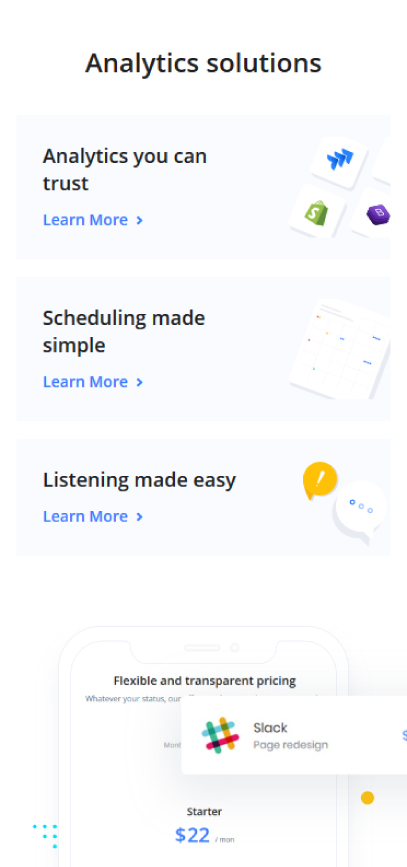


Additional things you could do when exporting reports
-
Unlimited timesheet report exports
Enjoy unlimited exports of timesheet reports, allowing you to generate and share detailed data without any restrictions.
-
Export timesheets regardless of status
Export timesheets regardless of their status, ensuring you have access to all necessary data for comprehensive analysis and reporting.
-
Export comprehensive data reports
Export comprehensive data reports to gain detailed insights and make informed decisions based on complete datasets.
Benefits of Exporting Timesheet Reports
Exporting timesheet reports provides a clear overview of employee time entries and totals. Gain comprehensive insights into workforce time allocation, compare expected versus actual hours, track tasks and project progress, monitor deadline adherence, and calculate total billable hours. This detailed data helps optimize productivity and improve project management.
Data analytics
Gain insights into your workforce’s time allocation and productivity.
Share reports
Share comprehensive reports to other stakeholders.
Offline viewing
View and analyze timesheet data offline.
Frequently Asked Questions
- Go to the timesheet data you want to export. It could be based on employee name, project name or code, group, or team.
- Select the time range. Timesheets can be exported based on a custom time range or on a daily, weekly, or monthly basis.
- Select export timesheet button. You will be prompted to choose which file format you want to export the report – PDF, Excel, or CSV format.
- Click continue.
- Open downloads in your local folder. You can now view the timesheet report in your preferred device, and use it for any business purposes.
Ready to Streamline Your Time Tracking?
Boost productivity and eliminate timesheet headaches with OfficeSeries Timesheet.
- Try the full feature set free for 30 days.
- Find a plan that fits your team.
- Schedule a live demo with our team.
Join other businesses in simplifying time tracking and focus on what really matters – growing your business.