
Advanced Timesheet and Notification Management System
Effortlessly manage your timesheet calendars, notifications, alerts, and reminders anytime, anywhere.
Start free trial. Cancel anytime.
- SMS notification
- Email notification
- Calendar notification
- System alerts
- Application alerts
Best Features of OfficeSeries Notifications for Your Business Needs
Real-Time Notifications
Receive real-time notifications to stay updated on timesheet submissions and approvals. Stay informed and respond quickly to any changes.
Customizable Notification Settings
Customize notification settings to fit your business needs. Adjust the frequency, channels, and content of alerts to ensure they are relevant and timely.
Multi-Channel Delivery
Support for multi-channel delivery, including email, SMS, and in-app alerts. Ensure your team receives important updates no matter where they are.
Automated Reminders
Set up automated reminders for tasks, deadlines, and timesheet submissions. Keep your team on track and maintain efficiency.
User Preferences Management
Allow users to manage their notification preferences. They can choose how and when they receive alerts, ensuring a personalized experience.
Easy-To-Read Notification History Logs
Quickly access and review your notification history with our easy-to-read logs. View different types of notifications at a glance, ensuring you stay informed and organized.
User-Friendly Interface
Configure and manage notifications easily with an intuitive and user-friendly interface, requiring no technical expertise.
Secure and Reliable Delivery
Ensure secure and reliable delivery of notifications. Protect sensitive information and maintain compliance with industry standards.
Automate timesheet alerts and customize notification preferences to boost productivity
Elevate your team’s productivity, performance, and success by implementing a robust automated timesheet notification system. Automating timesheet alerts ensures employees are consistently reminded to track their hours, monitor productivity, and submit their timesheets on time. Achieve precise time tracking, enhance compliance, and streamline your workflow with our advanced and customizable timesheet notification solution.
Frequency
Choose how often to receive notifications (e.g., real-time, daily, weekly). Customize notification frequency based on work priorities.
Notification Type
Select the types of notifications to receive (e.g., system, application, project). Tailor notifications to match your work responsibilities.
Notification Channels
Choose the notification channels (email or SMS) for receiving updates. Opt for email notifications for critical updates and SMS for urgent alerts.
OfficeSeries is an all-in-one solution offering a wide range of customizable notifications tailored to your business needs.
Explore OfficeSeries notification options for employees, managers, and admins
Timesheet Reminders
Employees and team members receive timesheet reminders to ensure timely submission and avoid missing time entries.
Timesheet Approval Notifications
Admins receive notifications when a team member or employee submits a timesheet for review and approval.
Timesheet Approval Status Alerts
Employees get notified when their submitted timesheets are approved or rejected by the manager.
Timesheet Approval Comment Alerts
Employees get alerts when an approver leaves comments on their timecard during the approval process.
Project Alerts and Reminders
Employees & managers get alerts for upcoming project deadlines and when the employee is assigned to a new project.
Team or Group Assignment Alerts
Employees & managers receive notifications simultaneously when they get assigned to a new team or group.
Discover the key benefits of a modern notification solution



How a modern notification system impacts your business and team
By leveraging a modernized notification system, you can achieve precise time tracking, enhance compliance, and streamline your workflow, ultimately leading to a more efficient and organized business environment.
- Improved Communication
- Enhanced Productivity
- Better Compliance
- Seamless Integration
- Customization and Flexibility
- Multi-Channel Support
- Increased Accountability
- Timely Feedback
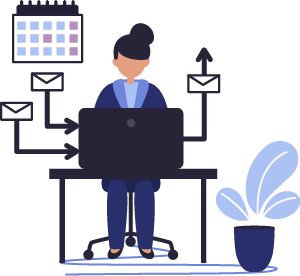
Frequently Asked Questions
Ready to Streamline Your Time Tracking?
Boost productivity and eliminate timesheet headaches with OfficeSeries Timesheet.
- Try the full feature set free for 30 days.
- Find a plan that fits your team.
- Schedule a live demo with our team.
Join other businesses in simplifying time tracking and focus on what really matters – growing your business.


