Time Entry Software for Efficient Workforce Management
Not all businesses are created equal, and the way you do business is our priority. Customize time entry screens with OfficeSeries Timesheet according to your workforce needs for efficient and accurate time tracking.
View Plans and PricingStreamline Your Workflow with Customizable Time Entry Screens
Experience effortless time tracking and a seamless approval workflow tailored to your business needs. OfficeSeries Timesheet provides powerful and flexible time entry solutions for businesses of all sizes. Customize time entry screens to suit your workforce needs. Configurable for daily or weekly timesheet entries and approvals, it adapts to your organization's preferences. No training required.
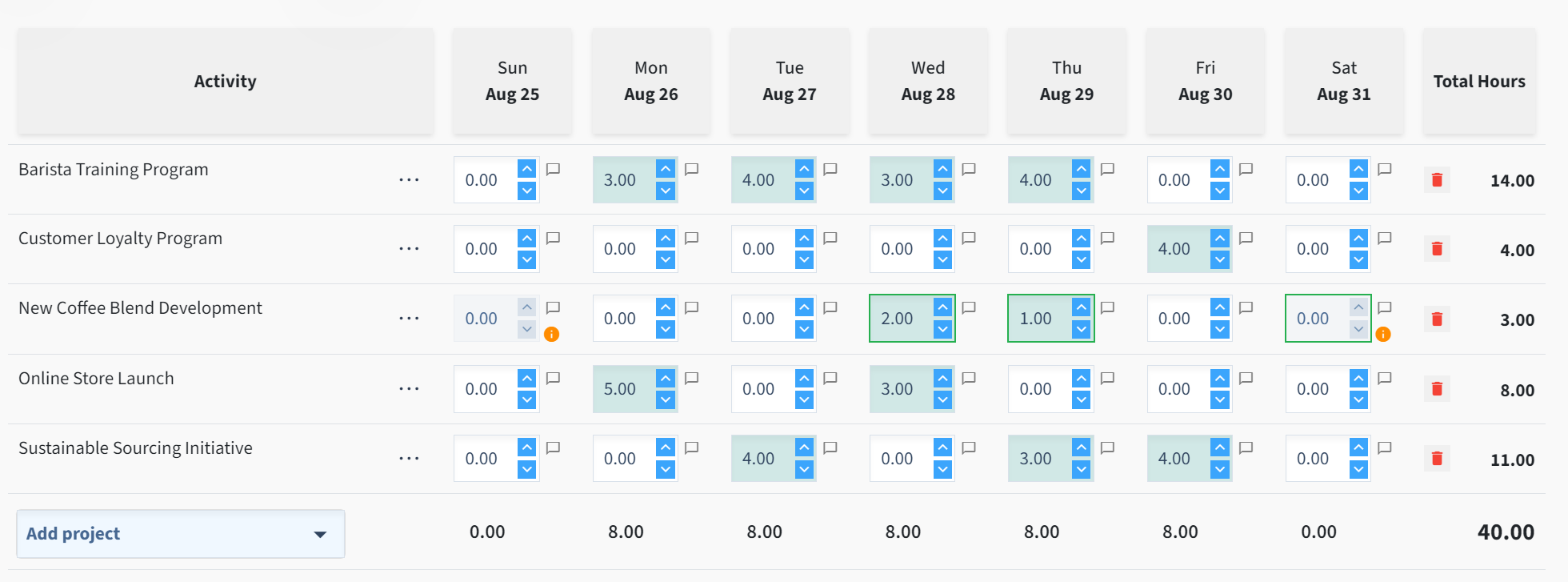
Advanced Time Tracking and Reporting Solutions
- Enter or edit time entries with ease
- Check project allocations in real-time
- Add comments for detailed tracking
- Accessible on any device, mobile-friendly
- Allocate project hours per employee
- Monitor time entries and project progress
- Effortlessly track and generate reports from employee time entries
Discover Time Entry Features for Efficient Time Tracking and Monitoring
Flexible Time Entry Formats
OfficeSeries Timesheet offers multiple time entry formats, including detailed daily and weekly options. Customize your time entry screens to fit your organization's needs and streamline employee time tracking.
Web-Based Time Entry Accessibility
OfficeSeries Timesheet is a web-based, accessible, and easy-to-use solution. You don’t need to install any special software; simply connect to our service through the Internet for convenient time tracking.
Export Timesheets
All timesheet users, approvers, and administrators can easily export timesheets to PDF, Excel, or CSV formats at any time. This feature ensures that you can generate reports and share timesheet data in your preferred format, making it convenient for payroll processing, project management, and record-keeping.
Notes and Comments for Time Entry
Timesheet users and approvers can add notes or comments during the time entry and approval process. This feature enhances communication and ensures clarity, making it easier to track and approve time entries accurately.
Customizable Alerts, Reminders, and Notifications
OfficeSeries Timesheet offers customizable notification settings, allowing you to enable alerts and reminders by default. This feature ensures that users stay informed about important timesheet updates, deadlines, and approvals, enhancing overall time management and productivity.
Accurate Time Tracking and Duplicate Prevention
OfficeSeries Timesheet ensures accurate time tracking by recording time entries along a timeline for each user. Duplicate entries are not allowed for the same time period, ensuring entries are based on the allocated period per project. This feature maintains data integrity, reduces administrative overhead, and simplifies the review and approval process for managers.
User-Friendly Push-Button Navigation
OfficeSeries Timesheet features a user-friendly push-button navigation system. Its intuitive design and practical push buttons make it easy to learn and use, even for first-time users. No training is required, ensuring a smooth onboarding process and quick adoption.
Error-Free Data Entry and User Experience
OfficeSeries Timesheet ensures a virtually error-free experience. Users never encounter cryptic or meaningless coded messages, and data entry is tightly controlled to minimize accidental errors. This feature enhances user satisfaction, reduces frustration, and ensures the accuracy of time tracking data.
Set and Manage Overtime Policies
Administrators can set and manage overtime policies and rules to ensure employees are paid correctly based on the defined overtime policies. This feature helps maintain compliance with labor laws, reduces payroll errors, and ensures fair compensation for overtime work.
Fast and Customizable Approval Process
OfficeSeries Timesheet offers a fast approval process with one-click approvals for team and project timesheets. The approval workflow is customizable, allowing companies to set up one-level or two-level approvals based on their needs. This feature streamlines the approval process, reduces administrative overhead, and ensures timely approval of timesheets.
Focus on Growing Your Business, Not on Timesheets
OfficeSeries Timesheet allows you to spend minimal time tracking hours and timesheets, so you can focus on growing your business. Our efficient time tracking system reduces administrative tasks, minimizes errors, and enhances productivity, giving you more time to concentrate on strategic business activities.
With OfficeSeries Timesheet, all you need to spend time on is collaborating with your team and working on growing your business. We'll take care of the data reporting and time entry for you with our efficient software, ensuring that you have accurate and up-to-date information at your fingertips.
View PlansEffortless, Accurate, and Hassle-Free Time Entry
OfficeSeries Timesheet provides an all-in-one solution for tracking employee time, productivity, and success. Our system eliminates manual time tracking, ensuring a hassle-free and accurate time entry process. This feature boosts efficiency, reduces errors, and allows employees to focus on their core tasks, enhancing overall productivity.
With real-time data and comprehensive reporting, managers can make informed decisions, optimize resource allocation, and improve project outcomes. The intuitive interface and seamless integration with other business tools make OfficeSeries Timesheet an essential component for modern businesses looking to streamline operations and drive growth.
View PricingWhy It’s Important for Employees to Submit Timesheets on Time
Frequently Asked Questions
Once licensed, employees gain access to the time tracking features of OfficeSeries Timesheet, enabling them to log their work hours in real-time. This ensures that all recorded hours are precise and up-to-date, which is crucial for project management and payroll processing. Additionally, the system's intuitive interface makes it easy for employees to start tracking their time without any prior training.
The OfficeSeries Timesheet system employs several strategies to maintain the accuracy of time entries:
- Real-Time Validation: As employees enter their time, the system checks for any potential errors or conflicts, such as overlapping time entries.
- Duplicate Prevention: The software automatically prevents duplicate entries for the same time period, ensuring each entry is unique.
- Error Notifications: Employees receive immediate notifications if any inconsistencies are detected, allowing them to correct errors promptly.
- Audit Trails: The system maintains a detailed audit trail of all time entries, providing a transparent record for review and verification.
- Employee Training and Support: While the system is designed to be intuitive, we also provide comprehensive support and resources to help employees understand how to enter their time correctly.
Weekly time entry can be beneficial for employees who prefer to log their hours at the end of the week, providing a more flexible approach to time tracking. However, daily time entry ensures more accurate and up-to-date records, which can be crucial for project management and payroll processing. Consult with your HR or management team to understand your organization's preferred time entry method.
The OfficeSeries Timesheet system provides several features to help employees manage and enter timesheets for previous weeks:
- Customizable Date Range: Employees can adjust the date range on the time entry screen to select any week for which they need to enter timesheets.
- Alerts and Notifications: The system will send alerts and notifications if it detects missing timesheet entries, reminding employees to complete their time tracking.
- Historical Data Access: Employees can access and review historical timesheet data to ensure all entries are accurate and complete.
- Flexible Entry Options: Whether employees need to enter time for a single day or an entire week, the system allows them to do so with ease.
- User-Friendly Interface: The intuitive interface makes it simple for employees to navigate and enter timesheets for any period, reducing the likelihood of errors.
The OfficeSeries Timesheet system provides several features to help ensure the accuracy of time entries:
- Timesheet Locking: Once a timesheet is submitted for approval, it is locked to prevent any further changes, ensuring the data remains accurate and secure.
- Approval Workflow: The system includes an approval workflow that allows managers to review and approve timesheet entries, adding an extra layer of verification.
- Error Notifications: Employees receive notifications if any inconsistencies or errors are detected in their timesheet entries, allowing them to correct issues promptly.
- Audit Trails: Detailed audit trails are maintained for all timesheet entries, providing a transparent record for review and verification.
- User Support: Comprehensive support, documentation, and resources are available to help employees understand how to enter their time correctly and avoid common errors.
The OfficeSeries Timesheet system provides several features to help manage and edit time entries:
- Editable Time Entries: Employees can easily modify their time entries before submitting them for approval, ensuring that all recorded hours are accurate and complete.
- Draft Mode: The system allows users to save their time entries as drafts, giving them the opportunity to review and edit them before final submission.
- Real-Time Updates: Any changes made to time entries are updated in real-time, providing an accurate reflection of work hours.
- User-Friendly Interface: The intuitive interface makes it simple to navigate and edit time entries, reducing the likelihood of errors.
- Approval Workflow: Once satisfied with their time entries, employees can submit them for approval through the system's streamlined workflow.
There are three approval statuses for timesheet entries:
Pending: When a timesheet is sent for approval but has not yet been approved or rejected.
Approved: When a timesheet has been reviewed and approved.
Rejected: When a timesheet has been reviewed and rejected.
These features ensure that employees can easily track the approval status of their timesheet entries, supporting effective time management and payroll processing.
We also offer detailed documentation to support clients and customers. You can access it here.
The OfficeSeries Timesheet system provides several features to help manage rejected timesheets:
Rejection Notifications: Employees will be notified immediately if their timesheet is rejected, along with the reason for the rejection.
Feedback and Corrections: Employees can review the feedback provided, make the necessary corrections, and resubmit their timesheet for approval.
Support Resources: Employees can access the Handling Timesheet Rejections guide for detailed instructions on how to address common issues and resubmit their timesheet.
These features ensure that employees can quickly and efficiently address any issues with their timesheet entries, supporting accurate time tracking and payroll processing.
Step 1: Visit the Plans and Pricing Page
Navigate to our Plans and Pricing page to review the different subscription options available. We offer various plans to suit the needs of different organizations.
Step 2: Select a Plan
Choose the plan that best fits your organization's requirements. Each plan comes with a detailed description of the features and benefits included.
Step 3: Choose Buy Now or Free Trial
After selecting a plan, you will have the option to either Buy Now or start a Free Trial for 30 Days. The free trial allows you to experience the full functionality of OfficeSeries Timesheet without any commitment, with 5 user licenses.
Step 4: Complete the Sign-Up Process
Follow the on-screen instructions to complete the sign-up process. You will need to provide some basic information about your organization and set up your account.
Once you have completed these steps, you will be ready to start using OfficeSeries Timesheet to track and manage your employees' time efficiently.
Ready to Streamline Your Time Tracking?
Boost productivity and eliminate timesheet headaches with OfficeSeries Timesheet.
- Try the full feature set free for 30 days.
- Find a plan that fits your team.
- Schedule a live demo with our team.
Join other businesses in simplifying time tracking and focus on what really matters – growing your business.







