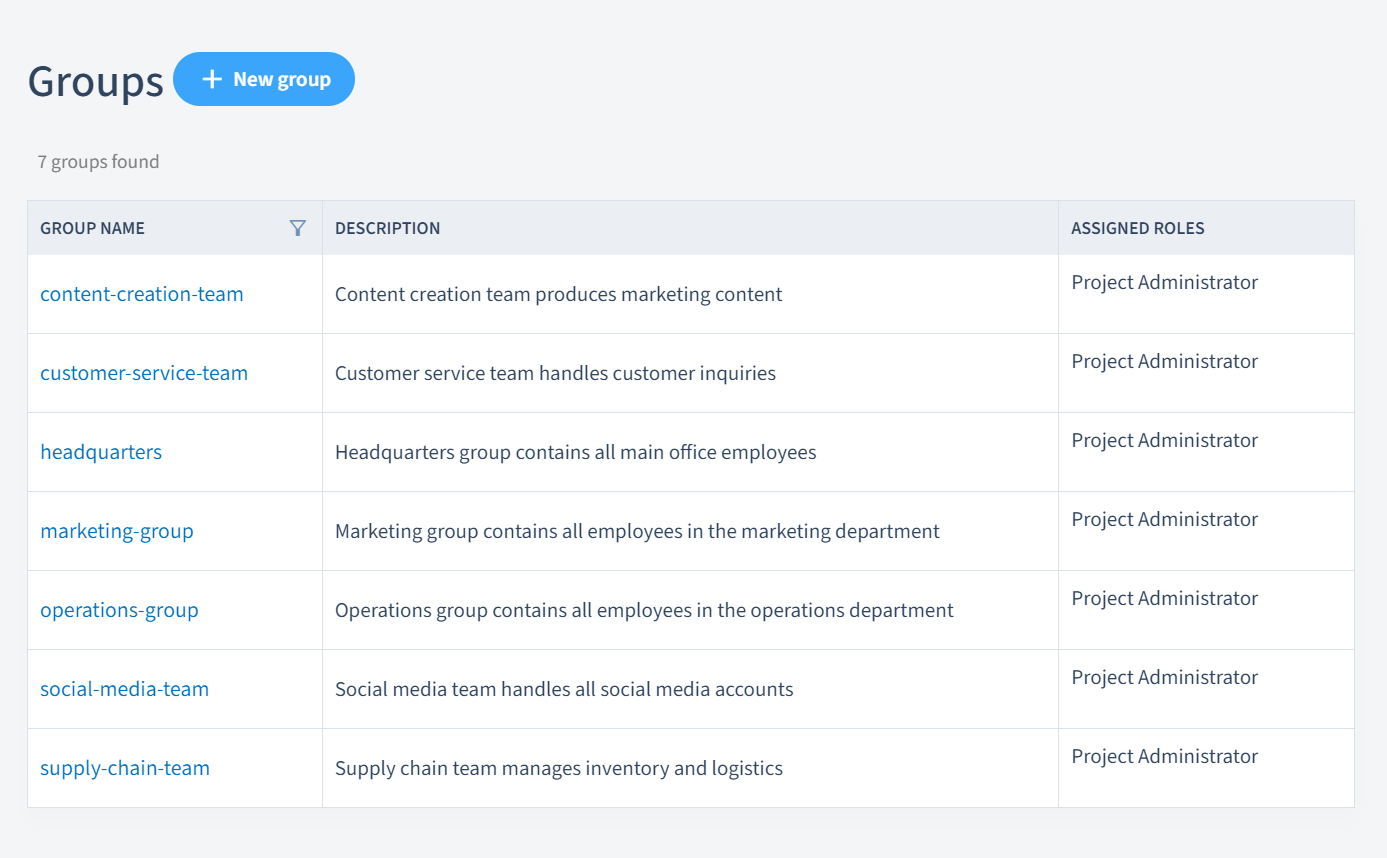Time Tracking with Modern Security
At OfficeSeries, we prioritize our customers’ privacy and security with advanced encryption and industry-leading security measures. Ensure your data is protected while efficiently tracking employee time.
Our highly secure time tracking software offers numerous benefits to help your business thrive:
- Advanced Encryption: Protect sensitive data with top-tier encryption standards.
- Centralized User Management: Easily manage all users in your organization from a single platform.
- 24/7 Accessibility: Access your timesheet data anytime, anywhere, ensuring flexibility and convenience.
- Role-Based Access Management: Assign specific roles and permissions to enhance security and control.
- Comprehensive Reporting: Gain insights with detailed analytics and reports to make informed decisions.

Use the right tools to prevent unauthorized access and protect sensitive file and information.

256-bit Encryption
OfficeSeries proudly uses 256-bit encryption, adhering to the latest industry security standards. We are committed to ensuring the privacy, security, and protection of your sensitive information, including employee timesheet data. This robust encryption method provides peace of mind by safeguarding your data from unauthorized access and breaches.

SSL Protection
Integrating OfficeSeries with your existing tools and workflows ensures that your organization’s data and information are highly secured and protected around the clock. Our SSL protection guarantees secure and encrypted communication, giving you peace of mind by safeguarding your sensitive information.

Multi-Factor Authentication (MFA)
We provide Multi-Factor Authentication (MFA) for an additional layer of security in the authentication process, ensuring the highest level of protection for your data, including employee timesheet entries. This robust security measure helps prevent unauthorized access and enhances overall data integrity.

Comprehensive Security and Firewalls
At OfficeSeries, we value our customers’ privacy and security. We implement strong application firewalls to protect the system, including employee timesheet data, from unauthorized access and cyber threats. Our comprehensive security measures ensure your data remains safe and secure.

Password Management
OfficeSeries is dedicated to your security by implementing a password policy that encourages the creation of strong and complex passwords. Our evolving policies ensure that your accounts, including employee timesheet data, are always protected, giving you confidence in the security of your information.

Access Control Management
Comprehensive role-based access controls and permissions enable your teams and individuals to have access to the data they need to do their jobs. Role-Based Access Management (RBAC) ensures that only authorized personnel can access sensitive information, enhancing overall security and operational efficiency.
Data Backup
OfficeSeries is committed to safeguarding your data with a robust backup strategy and reliable data protection solution. Our automated backups ensure that employee timesheet entries and other critical data are securely stored and easily recoverable, providing you with peace of mind and confidence in your data's safety.

Continuous Software Monitoring
Our software is designed to stay ahead of the latest security threats, providing you with continuous protection. With continuous monitoring and updates, we ensure that our system remains secure and compliant with industry standards.
Mitigate Data Breaches with Advanced Security Measures
OfficeSeries limits an employee’s access based on their access permissions. This is to prevent unauthorized access and security breaches to sensitive information. User permissions are applied in real time, changes or updates to user permissions are applied instantly.
OfficeSeries employs Role-Based Access Control (RBAC) to ensure that employees only have access to the information necessary for their roles. This approach enhances security by minimizing the risk of unauthorized access and helps maintain the integrity of sensitive data.
Sign up for free trialEnhanced Compliance with Industry Standards
OfficeSeries ensures that your organization meets and exceeds industry standards for data security and privacy, providing you with a compliant and secure environment that enhances your operational efficiency and protects sensitive information.
View PricingBoost Productivity with Efficient User Management
Easily manage users and groups by quickly adding or changing roles. This streamlined process enhances productivity and simplifies management, allowing your business to operate more efficiently.
Request DemoSee how OfficeSeries secures your data
Leverage our tools to grow your business and achieve your vision. Integrate OfficeSeries into your existing workflows for seamless operation.
Compare Plans
Enhanced Security using Role-Based Access Control in OfficeSeries
OfficeSeries implements a role-based security system to ensure efficient management of user access and permissions. You can assign employees access based on their roles and job responsibilities within your organization. This ensures that employees only access the information or files they need to perform their tasks, enhancing security and productivity.
User access and permissions can be based on several factors including job responsibility and authority. Access permissions can be limited to specific tasks, depending on the employee's role within the organization. This ensures that sensitive information is protected and only accessible to authorized personnel.
Understanding User Roles in OfficeSeries
In OfficeSeries, a user can have one or more roles within the organization. These roles determine their access privileges and are defined based on the employee’s job responsibilities or the team/group they belong to. Properly assigning user roles ensures that sensitive information is only accessible to authorized personnel, enhancing overall security.


Understanding User Access Permissions in OfficeSeries
User access permissions may vary per individual. Each user is granted specific permissions based on their roles within the organization. User access permissions can be categorized as primary, billing, technical, or administrative, ensuring that each user has the appropriate level of access to perform their duties effectively.
Secure and protect your organization’s information with the right tools. At OfficeSeries, we offer a robust and highly secure time tracking system.
Frequently Asked Questions
By assigning specific roles and permissions, OfficeSeries minimizes the risk of data breaches and enhances overall security. Additionally, our platform supports granular access controls, allowing administrators to define precise access levels for different users and groups. This comprehensive approach to security management helps protect your organization's critical data and ensures compliance with industry standards.
Step 1: Visit the Plans and Pricing Page
Go to our Plans and Pricing page to explore the different subscription options available. We offer various plans to meet the needs of different organizations.
Step 2: Select a Plan
Choose the plan that best fits your organization's requirements. Each plan includes a detailed description of its features and benefits.
Step 3: Choose Buy Now or Free Trial
After selecting a plan, you can either Buy Now or start a Free 30-Day Trial. The free trial allows you to experience the full functionality of OfficeSeries Timesheet with 5 user licenses, without any commitment.
Step 4: Complete the Sign-Up Process
Follow the on-screen instructions to complete the sign-up process. You will need to provide some basic information about your organization and set up your account.
Once you have completed these steps, you will be ready to start using OfficeSeries Timesheet to efficiently track and manage your employees' time.
Ready to Streamline Your Time Tracking?
Boost productivity and eliminate timesheet headaches with OfficeSeries Timesheet.
- Try the full feature set free for 30 days.
- Find a plan that fits your team.
- Schedule a live demo with our team.
Join other businesses in simplifying time tracking and focus on what really matters – growing your business.